By:
Unknown
on
2/10/2016 11:34:00 pm
Learning starts with failure; the first failure is the
beginning of education (John Hersey)
 |
| Sumber Gambar: it-ebooks.info |
Alur penggunaan Arduino, khusus pada Windows OS mulai dari menghubungkan Arduino board ke PC hingga meng-upload sketch pertama Anda: (Sumber: https://www.arduino.cc/en/Guide/Windows)
- Siapkan Arduino board dan kabel USB
- Download software Arduino (IDE)
- Hubungkan board ke PC
- Instal driver
- Launch aplikasi Arduino
- Buat program blink
- Pilih board yang akan digunakan (dalam hal ini Arduino/Genuino Uno)
- Pilih Serial Port
- Upload program ke board
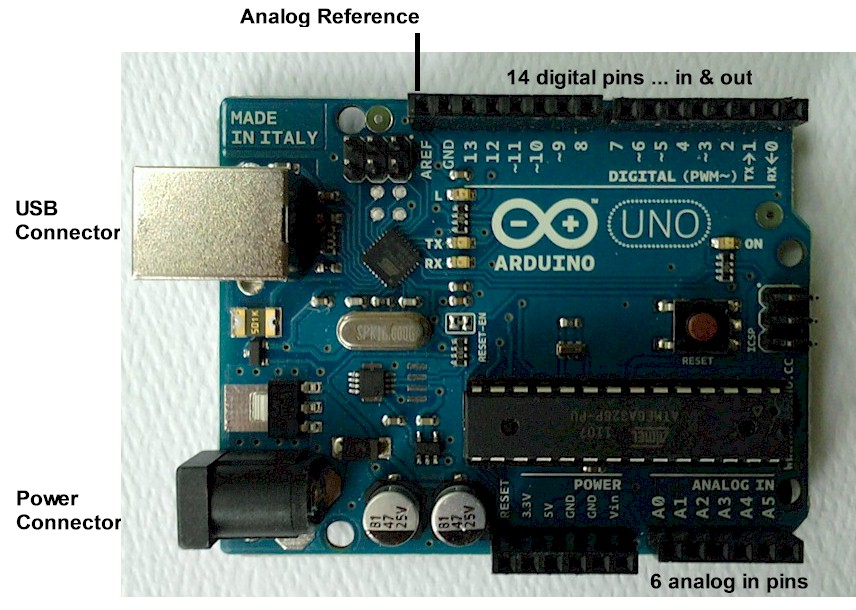 |
| Sumber Gambar: wikipedia |
Edison failed 10.000 times before he made the electric
light. Do not be discouraged if you fail a few times (Napoleon Hill)
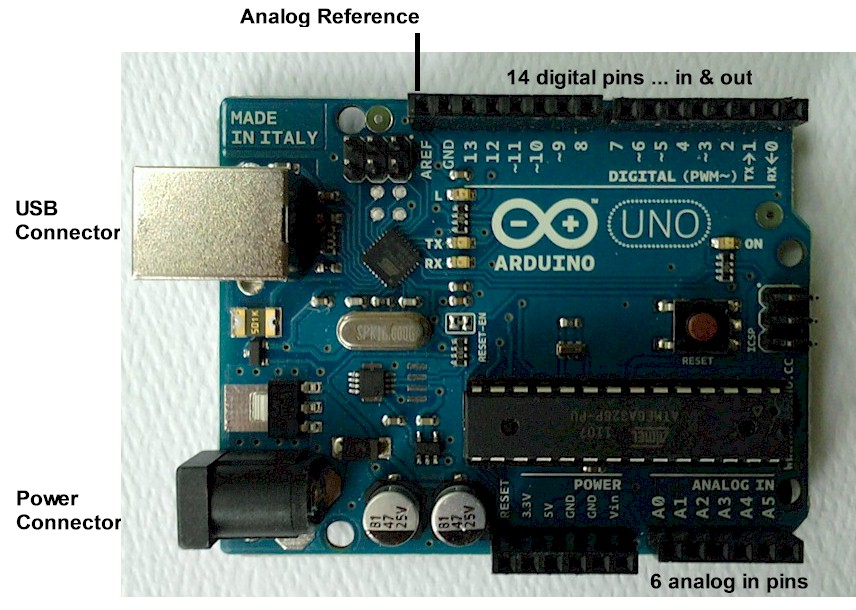
No comments :
Post a Comment